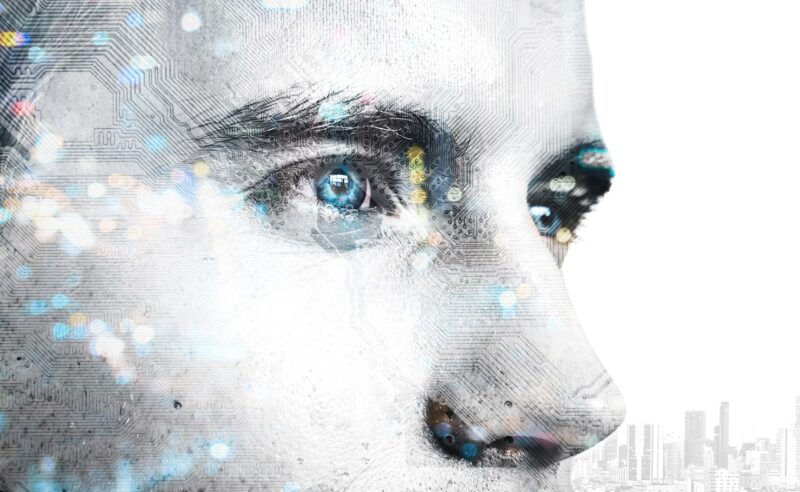About PDF Invoices
In general, a PDF invoice is an invoice that is presented as a PDF file. Unlike other forms of invoices, PDF invoices appear exactly like physical invoices. All you need to do is print a PDF invoice to obtain its physical counterpart.
Any type of invoice can be made into a PDF invoice. Some of the common forms of PDF invoices include:
- Final invoice,
- Standard invoice,
- Debit invoice,
- Credit invoice,
- Commercial invoice.
Using a PDF invoice has several advantages. These benefits are highlighted below.
- Reduces costs associated with printing equipment and supplies.
- Allows workers to concentrate on more crucial aspects of their jobs.
- Eliminate the need for courier services to deliver documents from one office to another.
- Reduces the likelihood of occurrence of errors on invoices.
Features of a PDF Invoice
A PDF invoice has several features. Some of the more prominent features are discussed below.
- PDF invoices can be created using a customizable template. Once the template is created, it can be reused for various types of invoices. Therefore, you can adjust the invoice as you desire when you intend to create different types of invoices.
- Just like physical invoices, a PDF invoice must contain the legal information of your company. Therefore, you are at liberty to affix this information to any part of the PDF file.
- A valid PDF invoice must have an invoice number. This number differentiates one invoice from another. Likewise, an invoice must contain a date and the logo of the company.
- PDF invoices also have customizable tables. These tables allow you to present items on an invoice. Within these tables, you can also present prices, totals, and other relevant information.
- In most cases, a PDF invoice may have a comment section at the bottom. This space is usually used to write special instructions.
Read PDF Invoices in Python – Step-by-step Guide
In this tutorial, we will parse a PDF Invoice using the Document Parser Web API. Below are the images of the PDF Invoice and the parsed data in JSON format.

Step 1: Download Files
To get started, we recommend that you download the Python code, PDF Invoice, and Template here so you can follow along.
Step 2: Install Requests Module
We need the requests module in this sample code. If you don’t have it yet, kindly open your command line (cmd.exe) and enter this command python -m pip install requests.

Step 3: Add API Key
Let’s open the Python code and add our PDF.co API Key in line 6. You can get your API key in your dashboard here.

Step 4: Add Source File
In line 12, add the sample PDF Invoice file. You can change the output filename in line 15.

Step 5: Add Template
In line 20, add the Document Parser template file. We have a walkthrough video on how you can create your own template here. You can check out Document Parser tutorials and other resources here.

Step 6: Run Program
Let’s now run our program and check out the result in the folder.

Step 7: Demo
Here’s the Document Parser Web API parsing the sample PDF Invoice in action.

In this tutorial, you learned how to parse the PDF Invoice in Python. You learned where to add the source file and the template to get you started right away. You also learned about the PDF.co Document Parser Web API and how it can extract specific text in your document.
Similar Pages
- How to Convert Invoice to CSV using PHP
- How to Convert Invoice to XLS using Zapier
- Parse Invoices Automatically using Zapier
- Parsing PDF Invoices from Dropbox via PDF.co Document Parser for Make
- How to Extract Text From PDF Invoices and Bulk Save to Spreadsheet
- Convert PDF Invoices to Google Sheets using Zapier
- Convert PDF Invoices to Google Sheets using Integromat
- Convert PDF Invoice to Google Sheet using PDF.co and Google Apps Script
- Extract Text from Scanned PDF in PHP using PDF.co Web API
- Extract Text from Scanned PDF in JavaScript using PDF.co Web API
- How to Extract Text from PDF and Paste in Excel using Python and PDF.co Web API
- How to Read PDF Invoices in Python using PDF.co Web API
- Google Invoice Parser to Read PDF Invoices and Orders with Google Script and PDF.co
- How to Extract Invoice Data from Image in Python using PDF.co Web API
- Parse Invoice and Send Data to Airtable with PDF.co using Zapier
- Parse Invoice and Send Data to Airtable using PDF.co and Make
- Extract Invoice Data from PDF using PDF.co and UiPath
- Parse Invoice using Salesforce Apex using PDF.co
- Extract Invoice Information with SharePoint and PDF.co
- Extract Data from Invoices to Avoid Fraud using PDF.co Document Parser