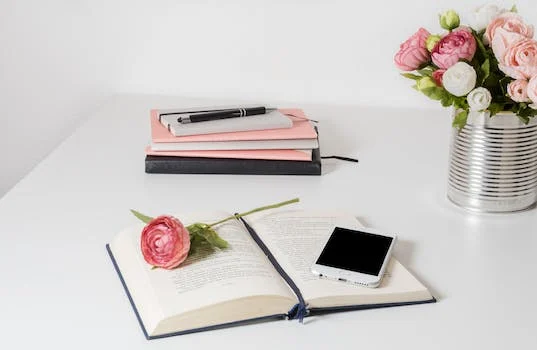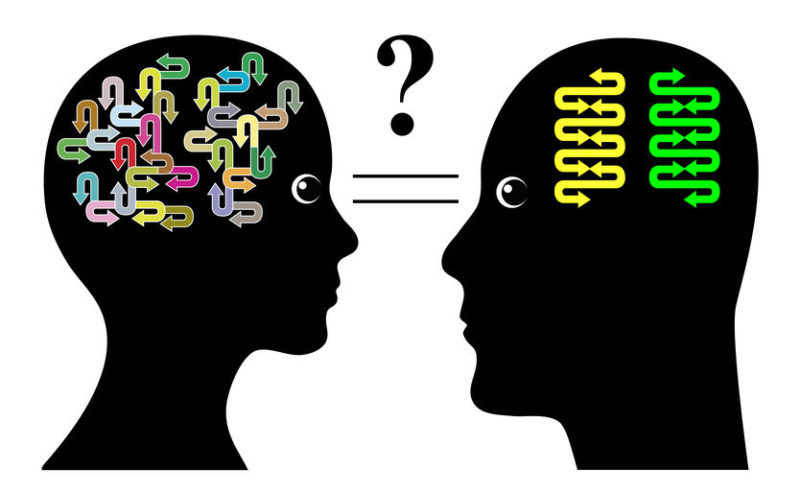Why extracting information from PDFs is important
Extracting information from PDFs is an essential skill that can greatly enhance productivity and efficiency. PDFs are one of the most commonly used file formats for sharing and storing documents, but they can also be challenging to work with due to their static nature. Being able to extract information from PDFs allows you to easily search, analyze, and repurpose data, saving you valuable time and effort. Whether you need to extract text, images, or tables, mastering the art of extracting information from PDFs will undoubtedly streamline your workflow and enable you to make the most of this ubiquitous file format.

Tools and software for extracting information from PDFs
When it comes to efficiently extracting information from PDFs, there are several tools and software options available that can streamline the process. One popular tool is Adobe Acrobat, which allows users to convert PDFs into editable formats such as Word or Excel. This can be especially useful when dealing with large documents or tables of data. Another option is PDFelement, which offers advanced OCR (optical character recognition) technology that can accurately extract text from scanned PDFs. Additionally, there are online platforms like Smallpdf and Docparser that provide easy-to-use interfaces for extracting specific data points from PDFs. By utilizing these tools and software, you can save time and effort in extracting information from PDFs, making your workflow more efficient.
How to manually extract information from a PDF
Manually extracting information from a PDF can be a time-consuming and tedious task, but with the right techniques, it can be done efficiently. One method is to use the select and copy feature, which allows you to highlight and copy the text from the PDF and paste it into a text editor or word processor. However, this method may not preserve the formatting and layout of the original document. Another approach is to use optical character recognition (OCR) software, which converts the scanned or image-based PDF into editable text. OCR technology has come a long way and can accurately extract text from PDFs, even those with complex layouts or multiple languages. By utilizing these techniques, you can save valuable time and effort when extracting information from PDFs.
Tips for efficient information extraction
Efficiently extracting information from PDFs can save you time and frustration. One helpful tip is to use optical character recognition (OCR) software, which converts scanned PDFs into editable text. This allows you to easily copy and paste the desired information into other documents or applications. Another useful strategy is to use keyword search functions within PDF readers. By entering specific terms or phrases, you can quickly locate and extract the relevant information you need. Additionally, organizing your PDFs into folders and using descriptive file names can make it easier to find and extract information later on. These simple yet effective tips can greatly streamline your information extraction process and improve your overall productivity.
Using Optical Character Recognition (OCR) technology
Optical Character Recognition (OCR) technology is a game-changer when it comes to efficiently extracting information from PDFs. OCR technology converts scanned or image-based PDFs into editable and searchable text, making it incredibly easy to find and work with specific information. This technology uses advanced algorithms to analyze the characters in the PDF and convert them into digital text. By using OCR, not only can you save time by quickly searching for keywords within a document, but you can also extract data for further analysis or manipulation. OCR technology is a powerful tool that can streamline your workflow and boost productivity when dealing with PDFs.
Automating the extraction process with scripts or programming
Automating the extraction process with scripts or programming can greatly enhance the efficiency of extracting information from PDFs. By utilizing scripts or programming languages, such as Python, you can create customized tools that can extract specific data from PDFs in a fraction of the time it would take to manually extract the information. These tools can be programmed to search for keywords, extract tables, or even extract text from scanned PDFs using optical character recognition (OCR) techniques. With the ability to automate the extraction process, you can save valuable time and streamline your workflow when working with large volumes of PDF documents.
Organizing and storing extracted information
Organizing and storing extracted information from PDFs is a key aspect of efficiently managing and utilizing the data. Once the information is extracted, it is important to have a systematic approach to organizing it for easy access and retrieval. This can be achieved by creating a well-structured folder hierarchy, naming files appropriately, and using descriptive tags or labels. Additionally, utilizing a reliable document management system or software can greatly streamline the process, allowing for efficient storage, retrieval, and collaboration. By implementing these strategies, you can maximize the value of the extracted information and optimize your workflow when working with PDF documents.
Best practices for maintaining data integrity during extraction
Maintaining data integrity during the extraction process is vital for efficiently extracting information from PDFs. One of the best practices is to use optical character recognition (OCR) technology, which converts scanned PDFs into editable text. This ensures that the extracted data is accurate and reliable. Additionally, it is crucial to carefully review and validate the extracted information to identify and correct any errors or discrepancies. By following these best practices, you can ensure that the extracted data maintains its integrity and can be efficiently utilized for further analysis and processing.
Potential challenges and how to overcome them
When it comes to extracting information from PDFs, there are a few potential challenges that can arise. One common challenge is dealing with scanned PDFs that are essentially images and not searchable text. However, there are OCR (Optical Character Recognition) tools available that can convert these images into editable text, making it much easier to extract the information you need. Another challenge is working with PDFs that have complex formatting or tables. In these cases, it can be helpful to use software specifically designed for handling PDF data extraction, as it can accurately capture the structure and layout of the document. By being aware of these challenges and utilizing the right tools, you can efficiently extract information from PDFs and save yourself valuable time and effort.
Conclusion: The benefits of efficient information extraction from PDFs
Efficient information extraction from PDFs offers numerous benefits. First and foremost, it saves valuable time and effort by automating the process of extracting data from multiple PDF documents. This means that instead of manually copying and pasting information, you can simply run a program or use specialized software to extract the desired data in a matter of seconds. Additionally, efficient information extraction allows for greater accuracy, reducing the risk of human error and ensuring that the extracted data is reliable and consistent. Furthermore, by extracting information efficiently, you can easily organize and analyze large amounts of data, making it easier to identify patterns, trends, and insights that may not be immediately apparent. In summary, mastering the art of efficient information extraction from PDFs can greatly enhance productivity, accuracy, and the ability to derive meaningful insights from data.