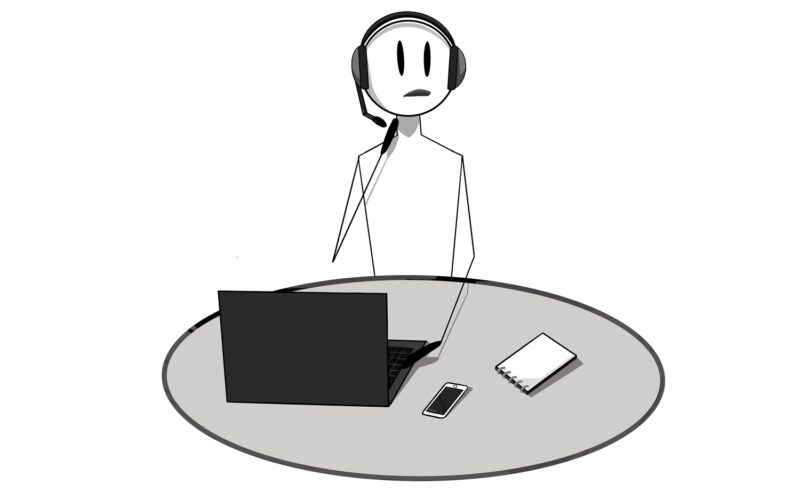PDF files are widely used for storing and sharing documents and often contain embedded images within the document itself. Extracting these embedded images from PDF files can be a time-consuming process when done manually, but it can be extremely valuable for various purposes. Extracted images from PDFs can be used for image analysis, data extraction, customizing the content, and more.
PDF.co Web API is a tool that provides developers with easy-to-use methods for extracting embedded images from PDF files programmatically using PHP. PDF.co Web API makes it a popular choice for developers who need to automate image extraction from PDF documents in their PHP applications.
In this article, we will walk you through the steps to extract embedded images from PDF files using PDF.co Web API in PHP. So let’s learn how to extract embedded images from PDF files and you can apply this knowledge to your own PHP applications.
- Launch Apache Server
- Visual Studio Code Editor
- Save Files in the Folder
- Run the Program
- Test Result
- Output
- Demo
We will use the provided sample PDF invoice below to automatically extract the embedded images within the document.

Kindly follow the simple step-by-step guide below:
Step 1: Launch Apache Server
- To get started, let’s launch the Apache server to run the program on a local browser.
Step 2: Visual Studio Code Editor
- Next, open the Visual Studio Code editor and add your PHP and HTML code. You can also use your favorite editor in PHP.
Step 3: Save Files in the Folder
- Then, save the HTML and PHP sample code into a folder within the \www or \htdocs directory of your program folder.
Step 4: Run the Program
- Now to run the program, simply type
localhost/Your_Folder_Name/Your_HTML_Filein your browser. - Make sure to include your PDF.co API Key, which you can obtain in your PDF.co dashboard or by signing up at the provided link.
- Once you have entered the API key, input the PDF file from which you wish to extract embedded images.
- You can also specify a list of pages to extract images from or leave it blank to extract images from all pages.
- Finally, click the Proceed button to send a request to PDF.co for image extraction.
Step 5: Test Result
- Awesome! The program has run successfully and returned the extracted embedded images. You can now click on the image files to view the output.
Step 6: Output
- Below are the extracted embedded images from the PDF documents.

Step 7: Demo
- Check out this demo on how to extract embedded images from PDF documents using PHP and PDF.co Web API.

In this tutorial, you learned how to extract embedded images from PDF documents in PHP. You also learned how to use the PDF.co Web API to extract embedded images.