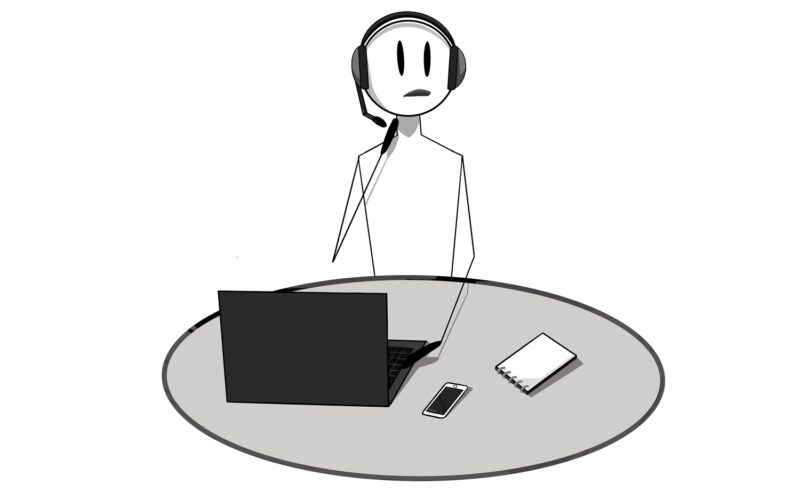As technology advances, PDF documents have become an important part of many industries. With their versatility and compatibility, PDF files are widely used for various purposes such as invoices, contracts, reports, brochures, and more. However, managing and automating tasks involving PDF documents can be a time-consuming and error-prone process without the right tools.
Therefore, in this blog post, we will explore the top 10 must-have features in a PDF automation solution. We will discuss why each features is important and the benefits they provide. By the end of this post, you’ll have a better understanding of what to look for in a PDF automation solution to improve your document processing, reduce errors, and increase efficiency.
- Data Extraction
- PDF Generation and Conversion
- Text and Image Manipulation
- OCR (Optical Character Recognition)
- Document Security
- Metadata Extraction
- Digital Signature
- PDF Splitting and Merging
- PDF Compression
- Batch Processing
Here are the top 10 must-have features in a PDF automation solution:
1. Data Extraction
This feature refers to the ability to extract structured information from unstructured data sources, such as documents, websites, or images. It involves automatically collecting and analyzing data, saving time and effort by eliminating the need for manual data entry.
Importance
Data extraction is important for extracting structured information from unstructured data sources such as documents, websites, or images. It allows organizations to automate the process of collecting and analyzing data, saving time and effort.
Benefits
Simplifies data entry, reduces errors, enables faster decision-making, improves data accuracy, facilitates data integration, and enhances overall productivity.
Here’s a workflow on how to extract data from PDF files using PDF.co:

2. PDF Generation and Conversion
This feature involves creating PDF (Portable Document Format) files from various sources or converting documents from other formats into PDFs. It ensures document integrity, compatibility, and consistency across different platforms.
Importance
PDF (Portable Document Format) is widely used for sharing and preserving documents. The ability to generate and convert documents to PDF format is important for maintaining document integrity and compatibility.
Benefits
Ensures document consistency across different platforms, facilitates easy sharing and printing, preserves formatting and layout, supports archival purposes, and simplifies document management.
Here’s how you can use PDF.co to Generate a PDF document:

3. Text and Image Manipulation
The text and image manipulation feature allows users to edit and enhance documents by modifying text content, applying formatting and styling, adding or removing images, resizing and cropping images, improving document readability, and creating visually engaging materials.
Importance
Text and image manipulation capabilities are essential for editing and enhancing documents, making them more visually appealing and informative.
Benefits
Allows users to modify text content, apply formatting and styling, add or remove images, resize and crop images, improve document readability, and create visually engaging materials.
Here’s a sample workflow on how you can use PDF.co to add text and images within a PDF document.

4. OCR (Optical Character Recognition)
OCR is a technology that converts scanned or image-based documents into editable and searchable text. This feature enables extracting text from non-editable sources, making scanned documents and images searchable, enhancing data accessibility and retrieval, and automating data entry tasks.
Importance
OCR technology enables the conversion of scanned or image-based documents into editable and searchable text.
Benefits
Makes scanned documents and images searchable, facilitates text extraction from non-editable sources, enhances data accessibility and retrieval, enables text analysis and indexing, and automates data entry tasks.
5. Document Security
Document encryption and password protection features ensure the confidentiality and security of sensitive information by preventing unauthorized access to documents. It safeguards data, protects intellectual property, and complies with data protection regulations.
Importance
Document encryption and password protection are critical for ensuring the confidentiality and security of sensitive information.
Benefits
Prevents unauthorized access to documents, safeguards confidential data, protects intellectual property, complies with data protection regulations, and provides peace of mind when sharing or storing documents.
6. Metadata Extraction
Metadata extraction involves extracting descriptive information about a document, such as author, creation date, keywords, etc. This feature enables efficient document organization and retrieval, enhances searchability, supports document management workflows, and aids in compliance and auditing processes.
Importance
Metadata extraction involves extracting descriptive information about a document, such as author, creation date, keywords, etc.
Benefits
Enables efficient document organization and retrieval, enhances searchability, improves document categorization and indexing, supports document management workflows, and aids in compliance and auditing processes.
7. Digital Signatures
The digital signature feature provides a secure and legally binding way to authenticate the integrity and origin of electronic documents. It ensures document authenticity, verifies document integrity, prevents tampering or forgery, facilitates secure electronic transactions, and supports compliance with digital signature regulations.
Importance
Digital signatures provide a secure and legally binding way to authenticate the integrity and origin of electronic documents.
Benefits
Ensures document authenticity, verifies document integrity, prevents tampering or forgery, facilitates secure electronic transactions, reduces reliance on paper-based signatures, and supports compliance with digital signature regulations.
8. PDF Splitting and Merging
PDF splitting and merging feature allows users to split large PDF documents into smaller sections or combine multiple documents into a single file. It facilitates document organization and management, selective sharing of document sections, collaboration, accessibility, and workflow efficiency.
Importance
PDF splitting and merging capabilities are essential for managing large documents or combining multiple documents into a single file.
Benefits
Facilitates document organization and management, allows selective sharing of document sections, simplifies document collaboration, improves document accessibility, and enhances workflow efficiency.
9. PDF Compression
PDF compression feature reduces the file size of PDF documents without significantly affecting their quality. It helps save storage space, speeds up document transmission, improves sharing efficiency, minimizes bandwidth usage, and optimizes document management.
Importance
PDF compression reduces the file size of PDF documents without significantly affecting their quality.
Benefits
Reduces storage space requirements, speeds up document transmission, improves document sharing efficiency, minimizes bandwidth usage, and optimizes overall document management.
10. Batch Processing
The batch processing feature enables performing actions on multiple documents simultaneously, saving time and effort when dealing with large volumes of documents. It increases productivity by automating repetitive tasks, allowing bulk actions on documents, reducing manual intervention, improving consistency, and streamlining document processing workflows.
Importance
Batch processing refers to the ability to perform actions on multiple documents simultaneously, saving time and effort when dealing with large volumes of documents.
Benefits
Increases productivity by automating repetitive tasks, enables bulk actions on documents, reduces manual intervention, improves consistency across documents, and streamlines document processing workflows.
Conclusion
In conclusion, a PDF automation solution with the right set of features can greatly enhance productivity, accuracy, and efficiency in managing PDF documents. From data extraction and form field population to PDF generation, conversion, and manipulation, each feature plays an important role in simplifying document workflows. PDF.co, with its comprehensive suite of APIs, showcases the power and versatility of PDF automation. By integrating these important features, organizations can simplify their processes and unlock the full potential of PDF automation.